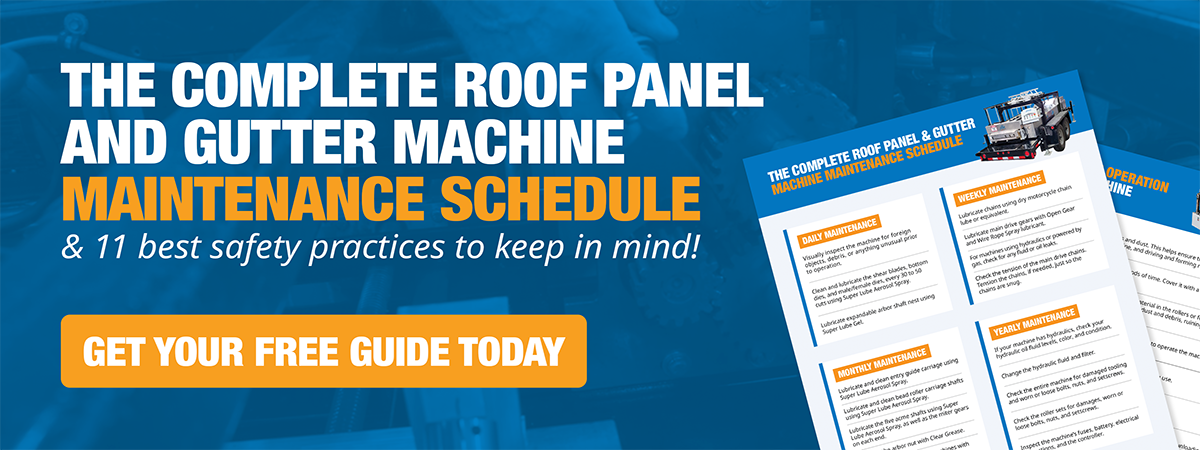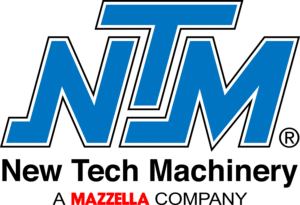Oil canning is a common occurrence in metal roofing, but what does it mean and how can it happen specifically when portable rollforming? Understanding what can cause oil canning and when it might be an issue with your portable rollforming machine is important to making unnecessary adjustments to your machine or wasting a lot of material.
At New Tech Machinery, our Service department has helped machine operators troubleshoot common problems with their portable rollforming equipment via phone and in person. Oil canning is a common occurrence to look out for when using rollforming machines, but there are various ways oil canning is caused. If the issue is with your machine, knowing what to check for first can help save you time and making the wrong adjustments to your machine.
In this article, we’ll discuss what oil canning is, what can cause it, and what to look at if you know that the issue is coming from your portable roof panel machine.
What Is Oil Canning?

Oil canning is a noticeable waviness or warping in the flat area of a metal roof or wall panel. While oil canning on a metal roof isn’t great to look at, it is an inherent characteristic of cold-rolled metal material and isn’t typically a cause for concern. Oil canning may not be that noticeable until a panel is installed onto the roof or wall, but it is still essential that you check your panels for this issue from the start of your project.
What Causes Oil Canning to Occur?
There are a few different ways that oil canning is caused: imperfections in the coil or material, imperfections in the roof structure, or problems as the material is going through the portable rollformer. Let’s talk about each situation a little more.
Any imperfections in the structure, like if the roof deck is uneven or the framing isn’t flat, can contribute to oil canning. When the material gets installed over an imperfect roof, it will follow these imperfections and may look like a bubble when you look at the roof. Oil canning can also happen if the panels were installed improperly or without enough room for thermal movement.
Oil canning can also happen if there are problems with the coil itself. For example, if the coil has imperfections like camber or edge wave, or is slit improperly, oil canning can happen even after the material is formed.
Oil canning or shape issues in the coil won’t necessarily damage your machine, but they won’t be removed by the rollforming process. However, adding striations or ribs into your panel can help hide its appearance. Problems with the material can also affect how the panel profile is formed, sometimes causing the legs to be mismatched heights or not straight.
Finally, oil canning can happen if the portable roof panel machine’s forming rollers aren’t set right or need to be adjusted. You’ll always want to check your machine and a sample panel for signs of oil canning before you begin your project so you don’t waste material. If you encounter any panels that aren’t laying flat, it can be simple to fix the issue. We’ll cover how to check your machine and what steps to take if you find oil canning in your machine later in this article.
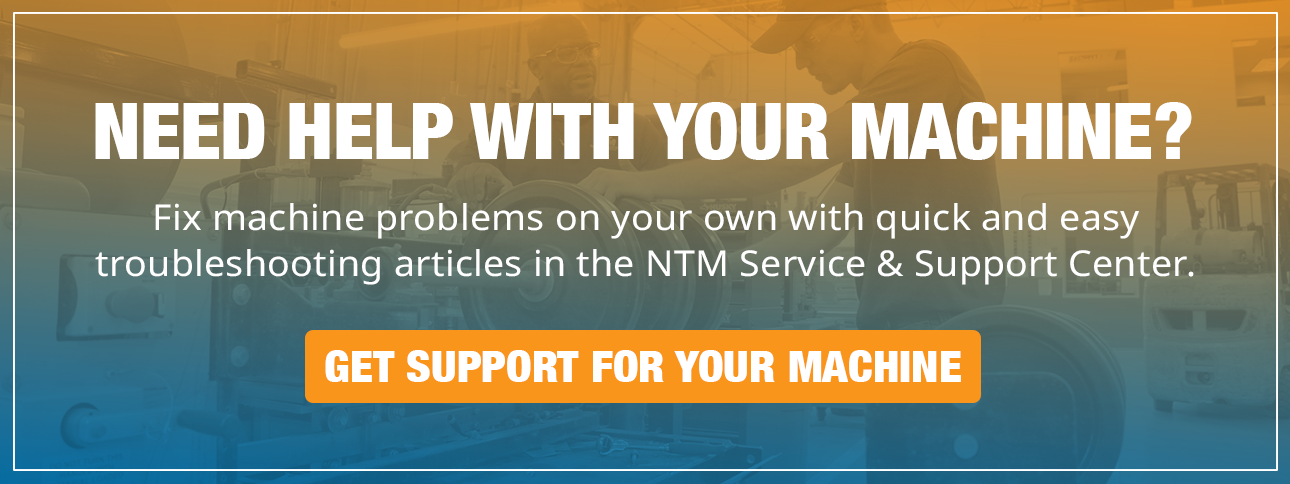
How Does Oil Canning Happen in the Rollforming Process and How Do You Fix it?
So how does oil canning happen during metal rollforming? There are various reasons that oil canning could be happening if you’ve made sure that there are no imperfections in the coil or roof.
Making the right adjustments and knowing how to make the proper adjustments to your machine is important to producing quality panels and avoiding any oil canning. If you encounter oil canning, there are varying levels of what could be going wrong from minor problems, like camber, to extreme issues, like failing drive rollers.

When getting to the job site, run a sample panel (about 10 feet long) and check that it’s laying flat by laying it on a flat surface or piece of plywood. Be sure to have a light source reflecting off any angles in the panel to notice any hard-to-see waviness. If you notice any wavy edges or oil canning when looking at the material, stop running that coil. Before you make any adjustments to your machine, always check your coil for camber or oil canning. If you notice waves or oil canning in the center or edges of the coil, it will show up on the finished panel.
If the coil is good and not causing the issue, then you can check these areas on your machine (find and follow the directions as stated in your machine’s operator manual):
- Make sure you’ve loaded the coil correctly and that it is sitting on the arbor correctly and going inside the machine straight. In your machine manual, use the reel set up chart to find the right place to put the coil as it corresponds to the profile you’re running. The arbor will need to slide left or right to get the right measurement from the edge of the coil to the support bar on the threaded nut side of the arbor.
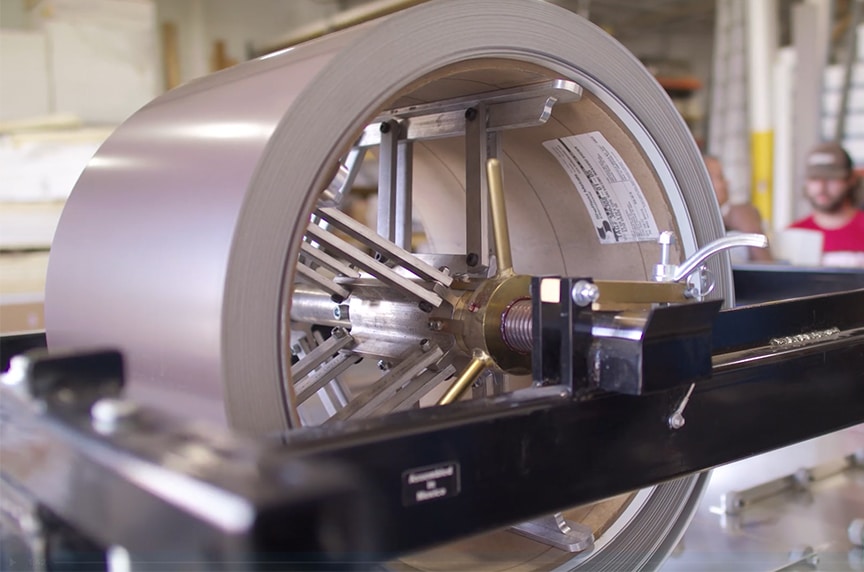
- Check that the coil is going into the entry guide in the right position in relation to the profile installed in your machine (this position is different for each roller set). The entry guides help set the material to the correct position in relation to the forming rollers inside the machine. If they aren’t set correctly, the material won’t feed into the machine straight and properly and could cause oil canning as it goes through the machine.
- Check that the entry drums are still square as material is coming off of the overhead reel rack and you’re not putting pressure on one side of the coil more than the other. They should just be the width of the material and the center drum should be centered with the material.
- Check that your profile tooling is installed correctly inside the machine. If it’s not, you’ll need to check and adjust as necessary the tooling so that it’s in the machine properly and aligned to the gold bars inside machine. Follow this video for instructions on how to do a profile changeover.
- Check your entry and exit shear dies to ensure they’re the correct ones for the profile you’re running and that they’re not rubbing on the panel legs as they exit the machine. Double-check they’re at even height also and adjust as necessary. Material should be able to pass through the male and female shear entry dies without touching the dies, and the male and female exit dies should be offset to the outside of the entry dies and not getting caught up on the dies.
- Check your drive rollers and make sure there’s no flat spots or tightness or delamination. The drive rollers are factory set to have a clearance between the top and bottom rollers depending on the specified materials. If you think you’re having drive system issues contact Service department.
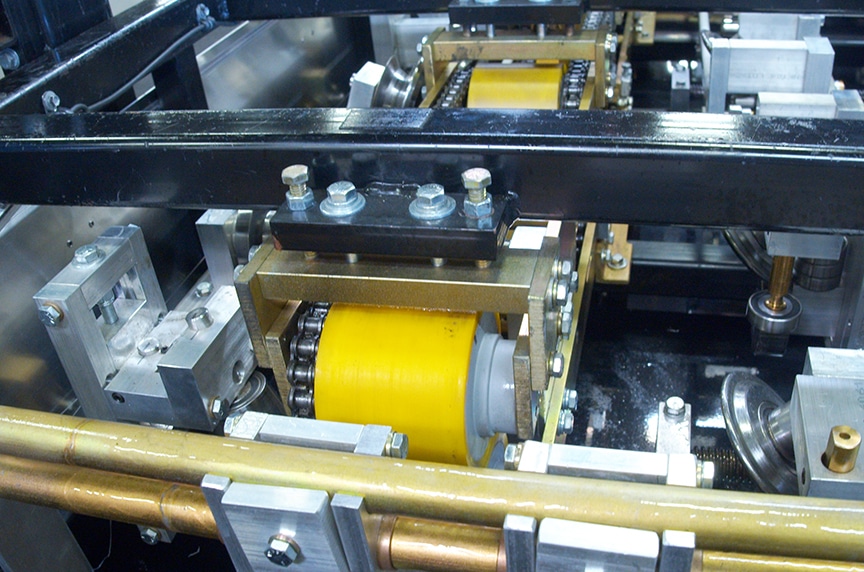
- Check that you’ve correctly set up the run-out stands. The run-out stands should be sitting straight and flat on the ground and adjusted to the correct height of the machine. If they’re the right height and standing flat, and the panel is still coming out with oil canning, you’ll next check the camber station.
- Check your camber adjustments. Each roller set has a camber adjustment station near the exit end of the machine. It can be adjusted if the panel is running slightly uphill or downhill. Refer to your machine manual to learn how to adjust the camber station.
If you encounter any oil canning, contact the NTM Service department by phone for troubleshooting assistance. Be sure to inform them of your machine, model, and profile you’re running. Then they will walk you through the steps to help you figure out why you’re getting oil canning and help you fix the issue.
Final Thoughts
Oil canning is an inherent issue in metal roofing but there are various ways it is caused and different solutions to fix it. To recap:
- Oil canning can happen from imperfections in the coil, the roof structure, or if your portable rollforming machine is out of adjustment somewhere.
- Always check for oil canning in the coil before you make any adjustments to your machine. Running a sample panel to check for waviness or camber can help save you time and risk if the issue isn’t coming from your machine.
- Check your machine in the order listed above, as they are listed easiest to fix to more labor intensive to solve for and may require an NTM Service Technician to assist.
If you do encounter any oil canning issues from your machine, reach out to the NTM Service department for help fixing the issue. For more troubleshooting assistance, be sure to check out the Service & Support Center on New Tech Machinery’s website.