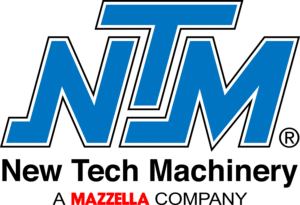Your portable rollforming machine, its features, and accessories are an essential part of your metal roofing business. If you’re looking for a new portable roof panel machine from New Tech Machinery, you’ve likely noticed the new UNIQ® Automatic Control System on the SSQ II™ MultiPro Roof Panel Machine. It’s no surprise that any new products can raise concerns, questions, and even hesitation when buying such a significant equipment investment for your business.
For the last 30 years, New Tech Machinery (NTM) has manufactured portable rollforming machinery and equipment; building upon our past innovations to increase the versatility, ease-of-use, and efficiency you gain from using an NTM machine has been our biggest goal.
That’s why we want to go over the essential details about this next-generation control system, including:
- What user-friendly features of the UNIQ Automatic Control System make operating your New Tech Machinery portable rollformer easier
- How it benefits and improves your use of and safety with portable rollforming equipment
- The UNIQ Automatic Control System’s design and innovation from previous computer controller models
UNIQ Automatic Control System Features
The UNIQ Automatic Control System is our latest and greatest computerized controller that allows for both automatic and manual operation of your portable rollforming machine. It includes enhanced safety functions to keep machine operators safe when using the equipment and enables you to get even more functionality from your portable rollformer.
Since this product is relatively new to the industry and customers, let’s dive into some of the new and improved features built into this controller:
Touchscreen – The 7” touchscreen is built into the UNIQ Automatic Control System frame and includes lockable metal covers and the ability to adjust brightness levels automatically.
The touchscreen contains built-in troubleshooting screens to help reduce downtime on the job if you run into a potential issue. It also includes accessibility to a coil calculator, controller settings, length calibration, and a machine manual PDF accessible via QR code on the bottom of the control panel.
Automatic or manual operation of your machine – You can use the UNIQ Automatic Control System to run your machine automatically or manually, either with the touchscreen or the push-button control panel. When using the controller automatically, you can run programs of specific panel lengths and quantities through the touchscreen computer. There’s also a manual control screen on the touchscreen that allows you to run one panel at a time if you so choose.
If you don’t want to use the touchscreen computer, or if there’s an issue with the touchscreen on your controller, you always have the option to use the push-button interface on the UNIQ Automatic Control System. This option ensures that no matter what, you can still operate your machine safely.
With the manual operation, there is limited functionality. Your machine will not run panels automatically. You will have to operate the shear via push buttons instead of the panels shearing automatically when running a batch program on the computer. You’ll also use the push buttons when operating the machine in maintenance mode.

Automatic drive – The UNIQ Automatic Control System allows your portable rollformer’s drive system to run automatically and safely without you having to manually jog each panel through the machine, allowing you to save time and increase efficiency. Just program the panel length, batch quantity, and sequence in your touchscreen, and the machine will automatically run those panels until the program or cutlist is complete.
Automatic or manual shear control – Using the automatic shear control function allows you to cut the panel to the desired length through the control panel and touchscreen connection for quick and precise cuts. You don’t have to spend time shearing the panels via the push-button control panel each time.
Alternatively, suppose you prefer to use the push-button control panel or encounter a potential issue with the touchscreen. In that case, you can manually control the shear using the “shear down” button on the front of the control panel as long as the machine is not in maintenance mode. Either way, you can safely and easily use the SSQ II machine’s shear functionality.
Automatic notch control (if your SSQ II machine has notching capabilities) – If you purchase your SSQ II machine with the optional notching feature, you’ll have automatic notching control within the UNIQ Automatic Control System. This feature saves you time and labor by automatically making the notches as the material goes through the machine.
You can program the machine to cut the types of notches you desire, and it will automatically notch the panels in the specified areas using the notching cartridges within the machine.
USB port for updates and cutlist import and export – The USB port on the front of the machine allows you to use a thumb drive (provided by NTM) import a cutlist with up to 600 panel length and quantity combinations easily into the computer controller. You can also export final project specifications for easy reference to the actual panel quantities run for a specific project.
You can use the controller’s USB drive to import your cutlist. The NTM website has different cutlist generator spreadsheets you can use to make your cutlist and download it to a thumb drive to load into your UNIQ Automatic Control System. When you export the cutlist, it will tell you which panels were run and which ones weren’t finished. It will also provide you the number of panels that were programmed, the actual quantity run, and the lengths of the finished panels.
The USB port is also used to upload any program updates. When you purchase a new machine equipped with the UNIQ Automatic Control System, you’ll receive a USB drive and SD card specific to that controller that allows you to download program updates and upload them onto your control system.
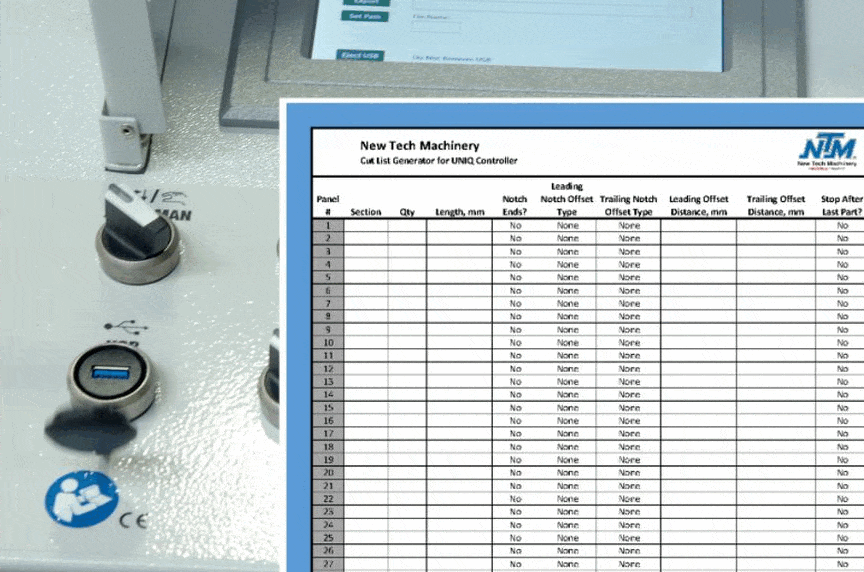
Troubleshooting capabilities – Owning and using a machine regularly can come with its own set of complications. Your portable rollforming machine is just like any other complex mechanism: it needs routine maintenance, and at times you may encounter potential issues. That’s why with this new controller, there’s improved troubleshooting capabilities so you can easily and quickly self-service your machine without having to wait for a technician.
Interactive error messages will pop up on the touchscreen to convey any errors within the machine when a specific function or operational condition is supposed to occur and doesn’t. For instance, if the encoder inside the machine isn’t making contact with the panel or if the shear doesn’t reach the top or bottom of the stroke, an error message will come up on your touchscreen detailing what’s malfunctioning.
When you get your new SSQ II machine, you’ll receive a printed operational manual with a specific section to quickly troubleshoot common problems. You can also find instructional guides, educational content, and video tutorials about the UNIQ Control System here.

UNIQ Automatic Control System Benefits
So how does operating your portable rollformer with the UNIQ Automatic Control System benefit you and your business?
Designed with your safety in mind – The UNIQ Automatic Control System prevents automatic operation of the machine without covers and guards in place. There are also two large red emergency stop buttons located at either end of the machine for easy access. The emergency stop buttons will remove the machine’s power from the gas engine or electric motor but will continue to let you operate the touchscreen computer.
A red-handled disconnect switch is on the side of the controller that includes lockout/tagout capabilities. Lockout/tagout is vital to keep machine operators safe when performing any service or maintenance on the machine, whether gas or electrically powered.
The disconnect switch removes any stored energy from the hydraulics and electrical components inside the machine when it’s also unplugged, ensuring the safety of you and your employees. It also prevents someone from accidentally turning on the machine while being maintained.
Efficient and user-friendly machine operation – With the UNIQ Automatic Control System and touchscreen, you can easily program your desired panel lengths using the built-in encoder rather than having to waste time and resources setting up a limit switch.
Ultimately, you can run your panels quicker and easier, allowing you to handle more complex jobs with varying panels and lengths using automated processes and cutlist imports.
Three operation modes – The UNIQ Automatic Control System is designed to help ensure safe machine operation by utilizing three modes: automatic, manual, and maintenance.
Automatic mode means that the machine is ready to run panels, guards and covers are fastened onto the machine, and everything is operating in the safest capacity.
Manual mode requires machine operators to use the shear down buttons on the front of the control system. During manual mode, you’ll also have to jog or run material through using the button on either the entry end of the machine or on the controller. When using manual mode on the UNIQ automatic controller, the limit switch mounted to the run-out stand will stop the panel at the desired length.
Maintenance mode is engaged when you’ve removed one or more covers or guards. Remember, to only remove covers if you’re performing any maintenance action. You can use the jog button for the machine drive and the two-hand push buttons to operate the shear when in maintenance mode.
Additional safety actions in this mode include utilizing the dual shear buttons on either side of the control system to prevent any interaction with the shear blade when going down or up. In maintenance mode, you can take care of tooling or profile changeovers, shear adjustments, and other common maintenance functions.
How the UNIQ Automatic Control System Compares to Previous NTM Computer Controllers
If you’ve ever operated or owned an NTM roof panel machine, you’re probably familiar with our previous controllers: the PLC, NTM100, and NTM200. How does the UNIQ Automatic Control System compare to these earlier models?
The UNIQ Automatic Control System’s design is built on the great functionality and similar user-friendly features of our previous controllers, including:
- Touchscreen operation and built-in brightness adjustability
- Programmable panel lengths and quantities
- Integrated coil length calculator
- Troubleshooting capabilities
- Import and export of cut lists from USB drive
- Auxiliary shearing with the optional angled slitter
- Manual modes

From an operational standpoint, the UNIQ Automatic Controller has a smaller touchscreen with a purposeful layout so you can easily understand what each screen says and does. This touchscreen has better daylight readability than previous models and a 600 batch capability compared to the NTM200’s 200 batch capability.
There is a higher level of safety built into this control system with the interlocked covers and guards and further prevention of unsafe machine operation with internal safety circuits, lockable electrical disconnect switch, and electrical components. New Tech Machinery has also upgraded the level of safety for machine operators with the availability of e-stop buttons on both the control panel and entry end of the machine for easy access.
This new controller is also permanently mounted to the machine, so you don’t have to waste time or worry about unscrewing and removing the controller and re-installing it or losing it when forgetting to remove it and transporting your machine.
Final Thoughts
With how new the UNIQ Automatic Control System is for the SSQ II MultiPro Roof Panel Machine, understanding the purpose behind this controller’s design and what it does can make a difference in the operation of your machine.
With over 30 years of manufacturing portable rollforming equipment, New Tech Machinery knows how confusing brand-new additions to your portable rollformer can be. Whether you’re leaning towards purchasing your first NTM rollformer to fit your current business needs, we’re here to help make sure you feel confident and prepared in your selection and use of your roof panel machine.
To learn more about the UNIQ Automatic Control System or other portable rollforming equipment, contact us today to speak with one of our experienced rollforming specialists.