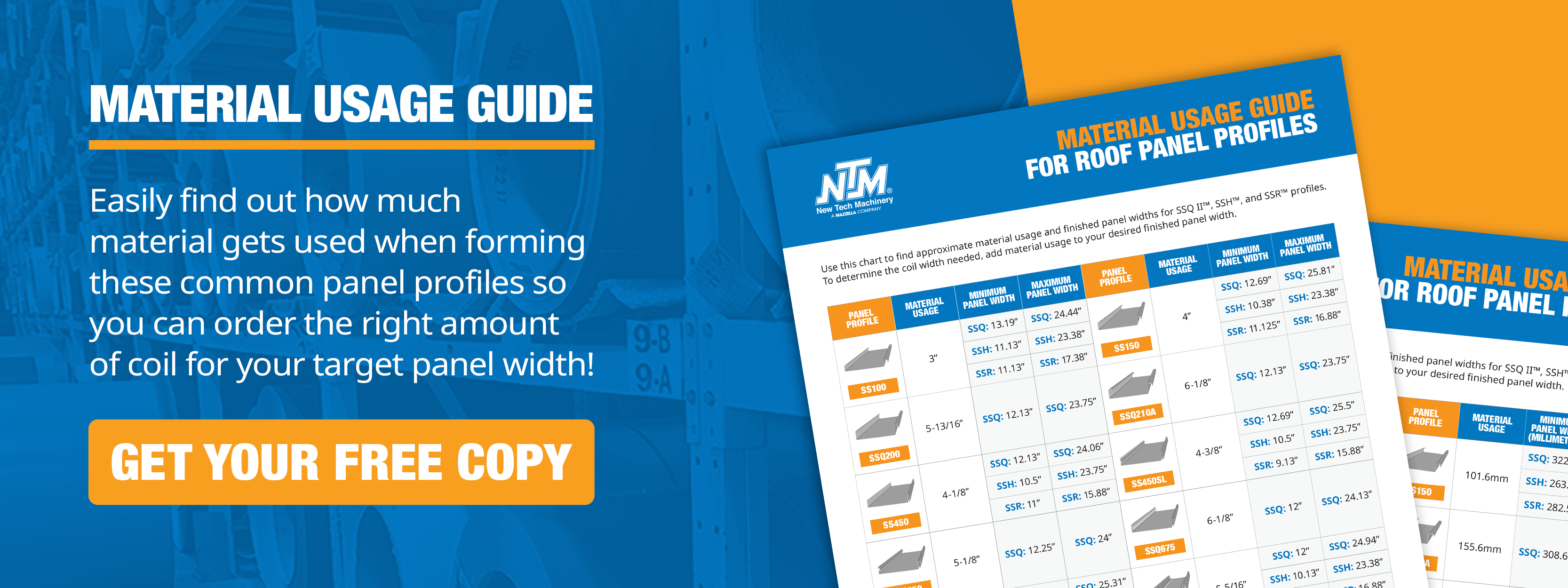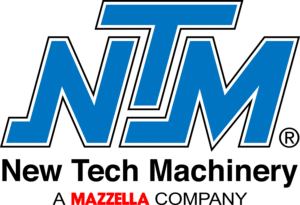How to Change Coil Widths on an NTM SSH™ MultiPro
In this article, we will provide detailed step-by-step instructions on how to change the width setting on an SSH Roof Panel Machine. Properly adjusting the machine’s width is crucial for ensuring precise and efficient panel production once you have properly changed the profile. Before we begin, always prioritize safety by following all machine-specific guidelines and wearing appropriate personal protective equipment.
Step 1: SSH Machine Safety Preparation
1.1 All machine covers should be securely in place whenever the machine is in use.
1.2 Never reach through the shear area and keep hands and body parts away from it as much as possible.
1.3 Remove the main control cable and press the E-stop to disable the machine’s functionality.
1.4 Unplug the machine and implement the proper lockout/tagout procedures for your area to ensure safety.

Step 2: Removing the Covers
2.1 Remove the machine covers to access the tooling.
2.2 With the machine safely powered off, gather the necessary tools:
- ¼” Allen wrench
- 3/16” Allen wrench
- ½” socket for the shear dies

Step 3: Adjusting the Left Side
3.1 Cut a piece of coil to guide through the entry. Remember, the width change only affects the left side of the machine. The right side remains unchanged.
3.2 Begin by setting the left entry guide shoe to match the width of the coil you will be using. Ensure the coil piece moves back smoothly. (In the video, the example used was the SS100 mechanical seam profile).
3.3 Refer to the machine’s manual (Page 63) to find the “B dimension” for your specific coil width.
3.4 Loosen the D bolts on the first rod of carriage number one.
3.5 Slide the L1 rail on carriage one until the scale reads the specified dimension (e.g., 1 ¾”).
3.6 Lock down the D bolts on the first rod of carriage number one.
3.7 Measure the distance between the rail and the string at both ends to ensure they are parallel.
3.8 Tighten the D bolt on the exit end of carriage number one.
3.9 Ensure proper alignment of the spacer block for your machine model (SS100, SS150, SS450, SS450 SL).
3.10 Lock down the D bolt and measure the distance to the string for rail L1.

Step 4: Adjusting Carriage 2 (L2 and L3 Rail) and Carriage 3 (L4 Rail)
4.1 Continue with carriage 2, ensuring it is parallel to the string and flush with the spacer block. Make sure it’s parallel to the string on the exit end.
4.2 Tighten the D bolt.
4.3 Move to carriage 3, rail L4 (for the SS100).
4.4 Align the two angle pieces flush with each other and tighten the D bolt.
4.5 Ensure the end of rail L4 (or equivalent) is parallel to the string and tighten the D bolt.

Step 5: Setting Up the Shear
5.1 Always prioritize safety when working with the shear. Never reach through it.
5.2 Align the shear dies with the tooling on the inside corner of the panel, ensuring a snug but adjustable fit.
5.3 Tighten the shear components just enough for adjustment, but do not over-tighten.
Step 6: Testing and Fine-Tuning
6.1 Carefully remove the lock from the plug and connect the main power cord to the box. Turn the emergency stop off and power on.
6.2 Keep hands and body parts away from moving components while the machine is operational. Cut off a 6’ piece of coil and cut off the corners so that it runs through smoothly.
6.3 Once the panel is through, check the panel’s dimensions and leg straightness, ensuring they meet the specified requirements in the manual.
6.4 If necessary, adjust the upper blade alignment for a clean cut by loosening the designated bolts and sliding left or right.
Step 7: Final Checks
7.1 Once the test cut is successful, ensure the machine’s right side is set to match the coil width.
7.2 Verify that the blades align properly for a clean cut.
7.3 Double-check the panel dimensions and leg straightness.
Final Thoughts on SSH Width Adjustment
Changing the width setting on an SSH Roof Panel Machine is a precise process that requires careful attention to detail and safety precautions. By following these step-by-step instructions, you can ensure the machine is configured correctly for efficient and accurate panel production. Always prioritize safety and refer to the machine’s manual for specific details related to your equipment.
If you have questions about NTM machines or accessories, please reach out to our account managers. For service-related questions, reach out to the NTM Service Department.