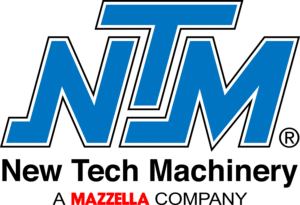What is the Variable Frequency Drive on the WAV Panel Machine?
In an effort to meet the growing market for metal siding, New Tech Machinery (NTM) recently updated its WAV™ Wall Panel Machine with some exciting new enhancements. The WAV is truly a one-of-a-kind portable rollformer that can handle any size job.
One of the new features is the Variable Frequency Drive (VDF). Whether you’re a seasoned operator or just curious about this technology, read on to discover what a VFD is and its significance on the WAV machine.
In this article, you’ll learn:
- How the VDF works
- Where to find the VFD on the WAV Wall Panel Machine
- How to adjust VFD settings
- How to control speed using the VFD
Machine Safety
Before delving into the details of the VFD, let’s emphasize the importance of safety. When operating the WAV machine, always ensure that all covers are securely in place, and the shear guard is on. Safety is paramount, and there are hand hazard warnings to remind us of this. If adjustments require removing the shear guard, remember never to insert your hand through the shear. Keep your hand completely on one side or the other to prevent any chance of injury.

Understanding VFD
At its core, a VFD is a device that controls the frequency of the power supplied to the motor. This control over frequency allows you to manage the motor’s speed. The WAV machine typically operates at a brisk pace of around 150 feet per minute. However, not every job requires such speed. The VFD enables you to adjust the motor’s speed to match the specific requirements of a task. It also allows for gradual acceleration and deceleration, which benefits both the machine’s longevity and the accuracy of panel lengths.
VFD Location
The VFD resides within the WAV machine enclosure, located near the entry end of the machine. It uses either gas or electric power sources, offering flexibility in machine operation. The enclosure has two lights: a green one indicating a power supply and a red one indicating a fault in the VFD itself.
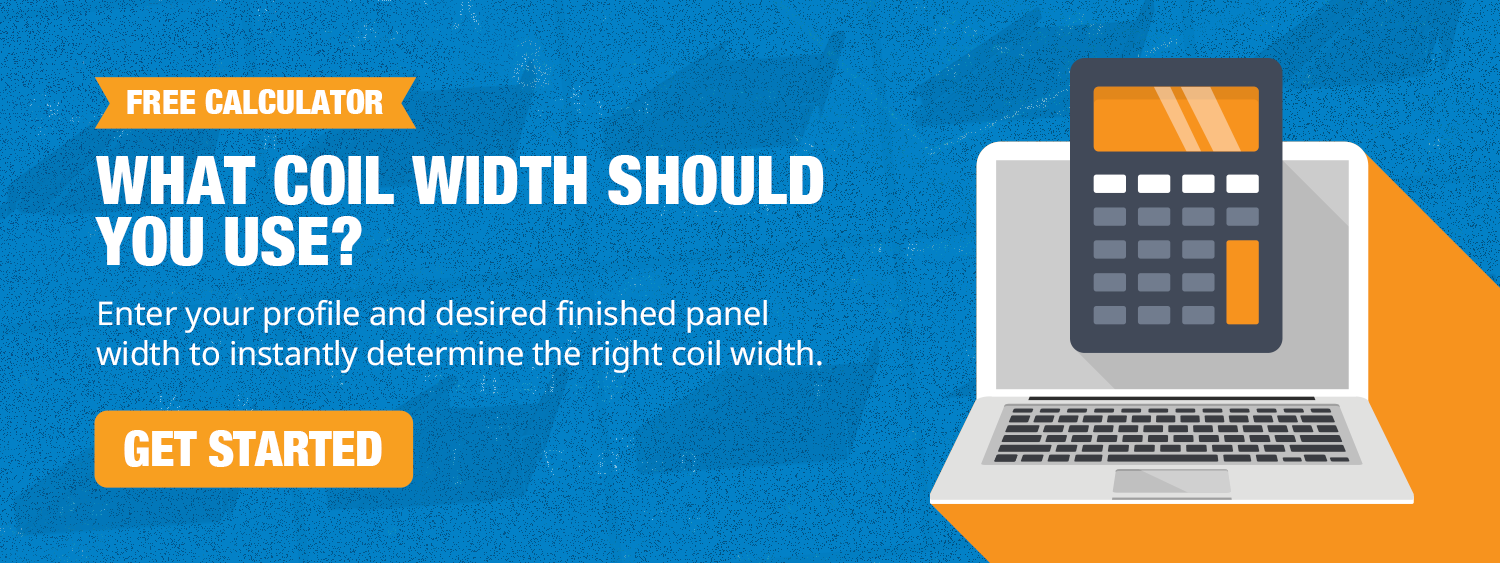
Adjusting VFD Settings
To fine-tune the VFD settings, go to the control panel of the UNIQ® Automatic Control System, a standard feature on all WAV machines. Access the VFD settings by pressing the “Machine Setup” button followed by the “WAV Setup” button. Here, you will find the “VFD Enable” option, where you can choose between “yes” and “no.” If your WAV machine is electrically powered, select “yes”; if not, opt for “no.”
Customizing VFD Speed
Two crucial settings under VFD are “Jog/Manual Speed” and “Auto Part Run Speed.” The former determines the machine’s speed during jogging or manual operation, ranging from 20% to 50%. For instance, 20% equates to approximately 30’/ min., while 50% corresponds to about 75’/ min. The latter, “Auto Part Run Speed,” dictates the machine’s speed during regular production, with a range of 20% to 100%, reaching up to 150’/ min. at 100%.

Troubleshooting VFD Errors
In addition to the red light on the enclosure, you’ll notice the “Status OK” indicator turning red, and the reset button becoming active. If at any point you encounter an error related to the VDF, simply press the reset button to clear the error and resume operations.
Final Thoughts on the VFD
Understanding the WAV machine’s Variable Frequency Drive is essential for optimizing performance and ensuring safe operation. It empowers operators to tailor the machine’s speed to meet specific job requirements, promoting efficiency and accuracy. For further details and in-depth information, consult the WAV manual’s Appendix A, which covers the UNIQ Automatic Control System and WAV setup.
At NTM, we’re excited to re-introduce the WAV Wall Panel Machine back to the market with new features, including the VFD. Feel free to contact one of our specialists for quotes and additional information on the WAV or any other NTM machine or accessory.