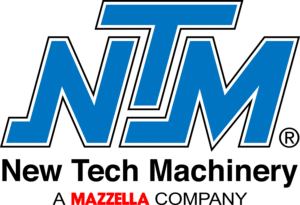How to Use the Push-Button Panel on the UNIQ® Automatic Controller
The UNIQ Automatic Control System has both an intuitive touch screen and a push-button panel designed to give you options for automatic and manual control. In this tutorial, Nate Roston from the New Tech Machinery service department demonstrates how to operate manual mode using the push-button panel. In this video, you’ll learn how to turn on the machine, jog/run material, operate the shear, and more. If by chance we didn’t answer your question in this video, you can contact us here: https://hubs.ly/H0f817Z0
Learn how to use the most recent software version for the UNIQ® control system.